How to resolve the error on android mobile Legends is actually not so difficult, almost the same way by addressing applications and other games that error. Error on apps and games in Android is still common. There are many reasons why an application or game into error. Starting from one coding to android devices that are slow. Well, for you who are figuring out how to cope with Mobile Legends error on android smartphone, can follow the following methods.
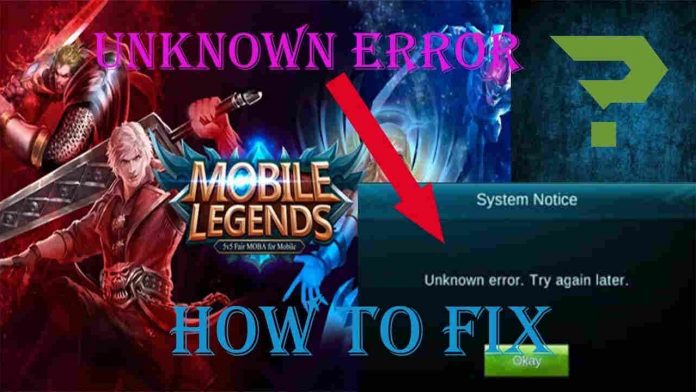
How to resolve the error on android mobile Legends is actually not so difficult, almost the same way by addressing applications and other games that error.
Error on apps and games in Android is still common. There are many reasons why an application or game into error. Starting from one coding to android devices that are slow.
Well, for you who are figuring out how to cope with Mobile Legends error on android smartphone, can follow the following methods.
There are many ways that you can do, ranging from re-install Mobile game Legends to use a different version. From a lot of ways, I've summarized it to 6. Please read the full description. If Mobile Legends on your android smartphone has an error and could not be opened, then the first step you can do is to delete its cache. Every app and game in android will save cache.
This cache sometimes will make the game itself becomes an error if it is too concentrated. We need to clean it occasionally to Mobile Legends can run smoothly and free from error.
To clear the cache Mobile Legends, go to Settings> Applications> Mobile Legends> Clear cache .
This method is very easy to do. You do not even need to use additional applications. How to Overcome Mobile Legends Error in Android
Forced to stop and delete data Mobile Legends
In addition to caching, Mobile Legends also will store data on your android smartphone. These data are in the form of account data, game information, and much more. These data are also the same as the cache, it will accumulate over time and can lead to Mobile Legends error at any time.
Deleting data Mobile Legends can be done if this game you can not open or has an error abrupt halt in the game.
To delete data in the Mobile Legends android smartphone, go to Settings> Applications> Mobile Legends> Clear data. For maximum results, you can also lay off forcibly by touching the button "Force stop" .
Update Mobile Legends via Google Play
In some cases Mobile Legends can not be opened is not in error, but because it has expired. Expired in the sense that existing newer version, hence the older version is no longer useable.
For you who are still using older versions of Mobile Legends, better at updating. For some time may be Mobile Legends on your smartphone can not be played because of an outdated version.
To find out if there is an update or not very easy, open Google Play and search Mobile Legends. If there is information to update, then do an update soon. In addition to avoiding the error, there are many other advantages why you should always perform the update Mobile Legends. You can use the new heroes, new features, and other new things in Mobile Legends.
Reinstall Mobile Legends
If the three methods above still can not make you free from error Mobile Legends, then it helps you re-install. First, remove Mobile Legends installed on your smartphone.
How: Settings> Applications> Mobile Legends> Uninstall .
After that you can reinstall Mobile Legends through Google Play. Use a different version of Mobile Legend These cases are rare, but could you experience it. There are cases where one version of Mobile Legends are not compatible with the device.
To circumvent this error, you can try using another Legends Mobile versions. If you're using the latest version is still an error, then you can downgrade or using version 1 point lower.
Return to factory settings
5th above methods have you tried but Mobile Legends still error as well? Then ye shall try this last way, by returning to its factory settings. Remember, it is the last way you can take if k-5 above methods are unable to resolve the error Mobile Legends on your smartphone.
Caution: do this reset can erase the data and applications on your android smartphone. So, do a backup before doing so.
To reset the smartphone in order to get back to its factory settings, go to Settings> Accounts> Backup and reset> Factory Data Reset> Reset device.
Conclusion
It was her six ways that you can do if Mobile Legends on your android smartphone has an error. Some common errors are commonly encountered include:
Game could not be opened
Suddenly Stop (force close)
Unknown error (unknown error)
Loading continues
Can not login (get into the game)
Network error
Good luck. I hope you can come back to play Mobile Legends again with the following 6 tips above.
0 comments Blogger 0 Facebook
Post a Comment